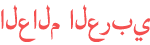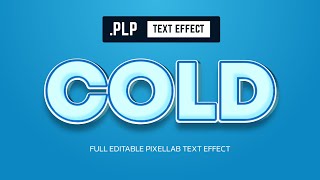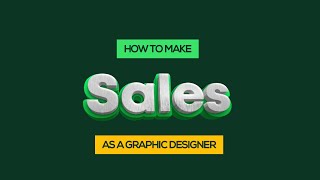Duration 10:55
Pixellab Top Menu Bar Tutorial | Introduction to Pixellab Course
Published 27 Sep 2022
Learn all you need to know about the Pixellab top menu bar. Every button/icon explained. If you're considering learning a skill, smartphone graphic design is probably the best bet. Start your smartphone graphic design journey with Pixellab android app. Learn all you need to know about the application and equip yourself enough for the task ahead. Timestamps: 0:00 - Introduction 0:07 - Pixellab Icon 0:25 - Undo Button 0:37 - Zoom Button 0:53 - Grids in Pixellab 3:07 - Layers in Pixellab 7:50 - Plus Icon 8:23 - Save Button 8:37 - Share Button 8:56 - Pixellab Quotes 9:26 - Extra Options 10:24 - Conclusion 📌App Download Link: pixellab: https://play.google.com/store/apps/details?id=com.imaginstudio.imagetools.pixellab Connect with me on Social Media: Twitter - https://twitter.com/_expressgraphix?s=09 Instagram - https://www.instagram.com/_expressgraphix/ Whatsapp - https://chat.whatsapp.com/D2d6dVHSEqyG382brurxkG 📌Telegram Group: https://t.me/+ OEPDL6xbYyw0ZDM0 Watch some of my other tutorials: /watch/gLgKWlZAcwNAK /watch/Ee17m0VQKFzQ7 #Pixellab #freecourse #graphicdesign
Category Howto & Style
Show more
Comments - 2