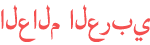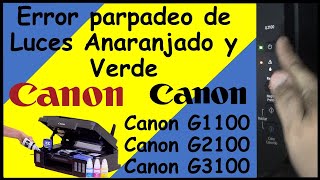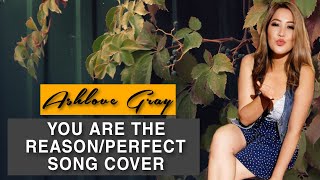Duration 16:31
Custom Toast Message | Kotlin | Android Studio
Published 14 Apr 2020
We usually use Toast Message to show a small popup message or information. It takes the amount of space required for the message and Toast automatically disappear after a short period of time. We can customize Android Toast Message by changing its color or font style. #AndroidToastMessage #CustomToastMessage #JonyApps * Android Custom Toast Message using Kotlin – Android Studio https://jonyapps.com/android-custom-toast-message-using-kotlin/ * Learn More: Android Snackbar using Kotlin – Android Studio https://jonyapps.com/android-snackbar-using-kotlin/ In this tutorial you will learn the following: ★ Simple Toast Message, ★ Change Position of Toast Message ★ Customize Toast Color and Font ★ Image Toast message ❈ Watch Other Videos ❈ ▶ Make Your 1st Android App using Kotlin /watch/Iyzd4CGF7mfFd ▶ Make Android Snackbar /watch/ERSalTx3PQP3a ▶ Android Alert Dialog /watch/UbC_THzvlXJv_ ▶ How to Make ListView /watch/Iln99Q6l3LFl9 ▶ RecyclerView and CardView /watch/8dPm-FnY92jYm ❈ Follow Us ❈ ♥♥♥ Please SUBSCRIBE this channel: /channel/UCvSUF04OlLW69QZ3elLzBMg ♥♥♥ Facebook: https://www.facebook.com/JonyAppsCom/ ♥♥♥ Website: https://jonyapps.com/
Category
Show more
Comments - 6